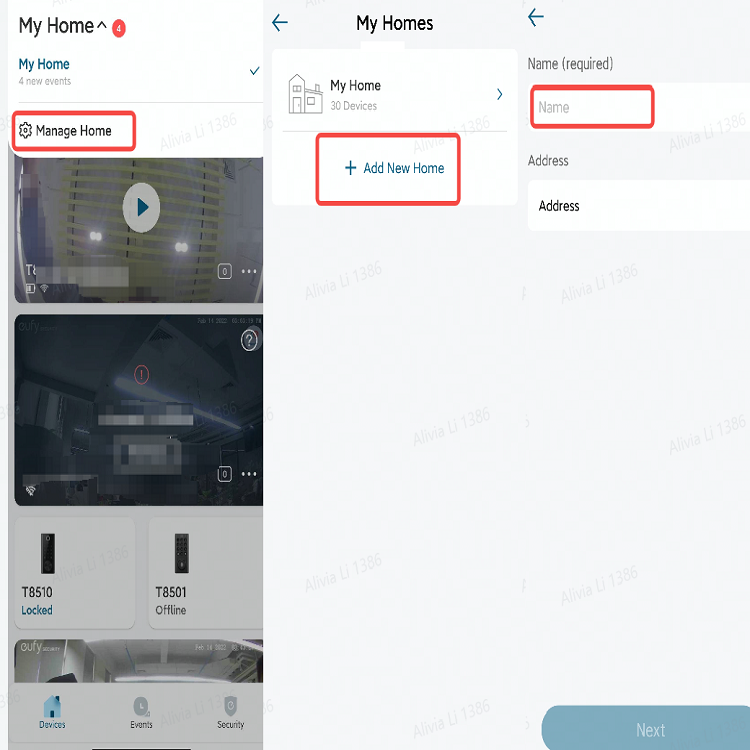There are 2 methods to move some of the existing devices to a new Home in the
eufySecurity app v4.0.
1. Create a new Home and then move the existing devices from the existing Home to the new Home.
- Tap “Manage Home” > Add New Home > Name the new Home
- Tap the existing Home > All Devices > “⇆” icon > choose the new Home
2. Move the existing devices from the existing Home to the new Home directly.
- Tap the existing Home > All Devices > “⇆” icon > Add New Home > Name the new Home > choose the new Home